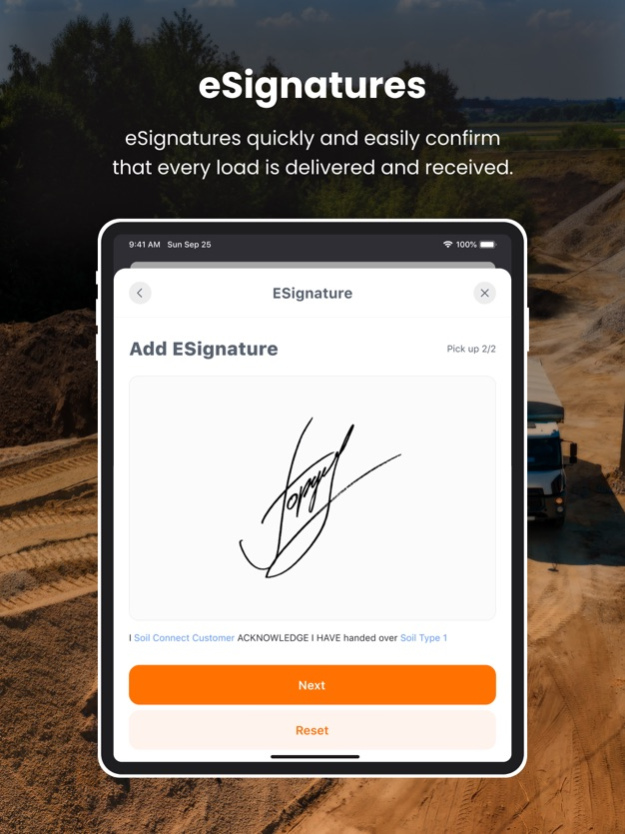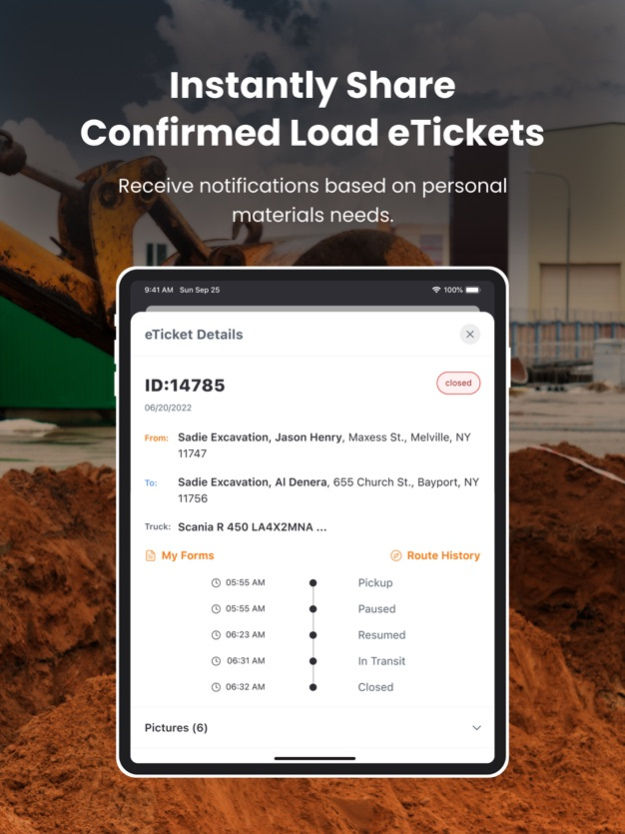E-Tickets 3.14.0
Continue to app
Free Version
Publisher Description
Companies will want to use this service instead of using paper tickets for the moving of dirt, aggregates and other materials from one location form/to their jobsite. Admins can create tickets, schedule drivers, and get invoices done faster. Drivers are able to take pictures of the materials at pick up and delivery, request eSignatures and share completed tickets.
Apr 4, 2024
Version 3.14.0
Enhanced Reporting: We’ve introduced a new chart to the Reports section exclusively for Admin users. The “Total eTickets per Driver or Truck” chart allows you to monitor the aggregate number of eTickets submitted, categorized by user, truck number, or truck model within a specified date range.
Landscape Mode: All charts now support landscape orientation, offering a broader view and a more convenient way to analyze load and eTicket data on diagrams.
Bug Fixes: We’ve ironed out some issues to enhance your app experience. This includes fixes for the update notification pop-up and improvements to location tracking accuracy.
About E-Tickets
E-Tickets is a free app for iOS published in the Office Suites & Tools list of apps, part of Business.
The company that develops E-Tickets is SOIL CONNECT. The latest version released by its developer is 3.14.0.
To install E-Tickets on your iOS device, just click the green Continue To App button above to start the installation process. The app is listed on our website since 2024-04-04 and was downloaded 1 times. We have already checked if the download link is safe, however for your own protection we recommend that you scan the downloaded app with your antivirus. Your antivirus may detect the E-Tickets as malware if the download link is broken.
How to install E-Tickets on your iOS device:
- Click on the Continue To App button on our website. This will redirect you to the App Store.
- Once the E-Tickets is shown in the iTunes listing of your iOS device, you can start its download and installation. Tap on the GET button to the right of the app to start downloading it.
- If you are not logged-in the iOS appstore app, you'll be prompted for your your Apple ID and/or password.
- After E-Tickets is downloaded, you'll see an INSTALL button to the right. Tap on it to start the actual installation of the iOS app.
- Once installation is finished you can tap on the OPEN button to start it. Its icon will also be added to your device home screen.